ohdm2mapnik¶
Intro¶
ohdm2mapnik convert a OHDM database schema to a mapnik readable Osm2pgsql schema.
Database setup¶
Note
This project does not contain an option to create a time sensitive OSM database. For this purpose use https://github.com/OpenHistoricalDataMap/OSMImportUpdate !
For this command a OHDM database connection is need to set up in
.envs/.local/.postgres for the developing instance and for production is it
.envs/.production/.postgres.
An example will look like:
# OHDM PostgreSQL
# ------------------------------------------------------------------------------
OHDM_SCHEMA=ohdm
Theory¶
For converting the database from OHDM schema to Osm2pgsql (mapnik readable) schema, the command will create an SQL statement, which will merge multiple OHDM tables into one output.
The tables are classification, geoobject, geoobject_geometry and
one of points, lines or polygon, depending on the type_target
in the geoobject_geometry table. So if the type_target is 0 or 1`
it will create points, for 2 lines and 3 it will create polygons.
In Fig. 12 is an explanation, which data are use for merging the tables.
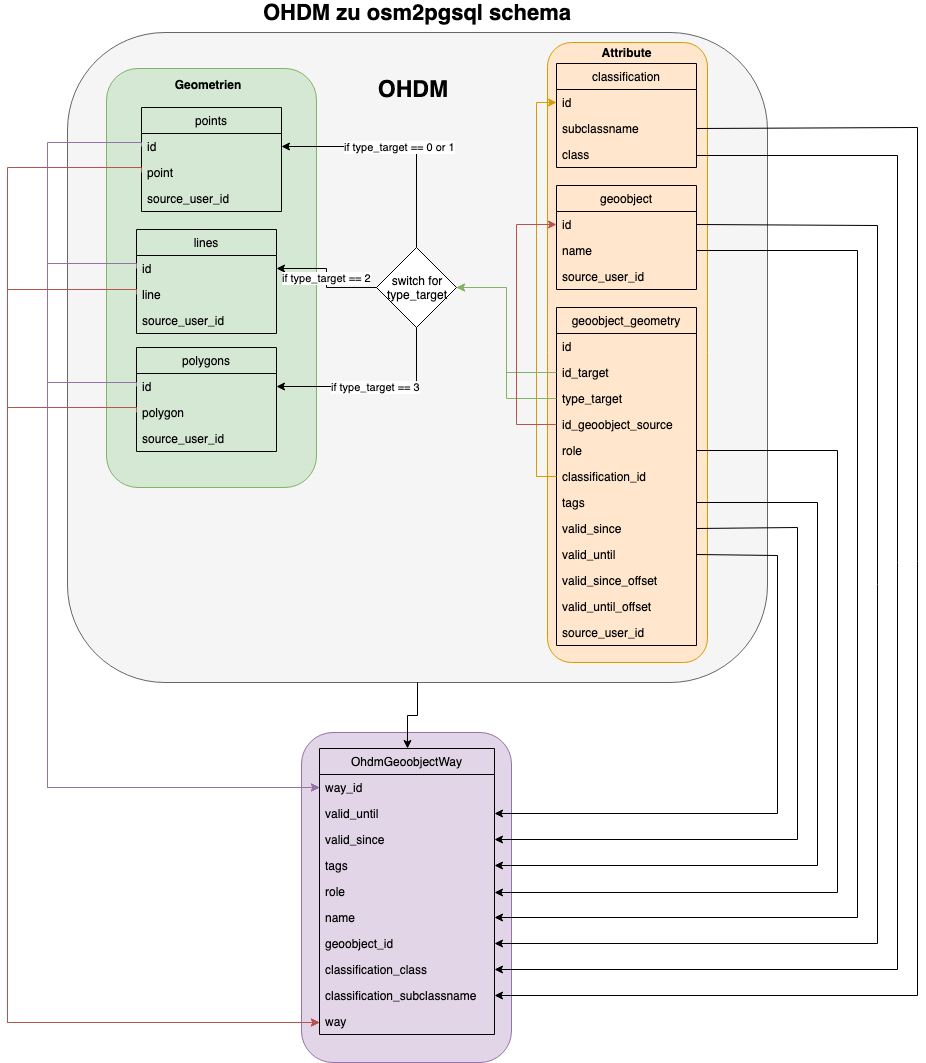
Fig. 12 Merge ohdm tables into one output¶
As next step, the z_order will be computed through the given data.
The z_order is use in mapnik to order the objects for the renderer, so that
an object with a higher z_order will be overdrawn an object with a lower z_order.
To compute the z_order, every classification entry & every tag in tags will
be gone a dict, where is defined how to rank an object.
In Fig. 13 is an diagram how to calc the z_order.
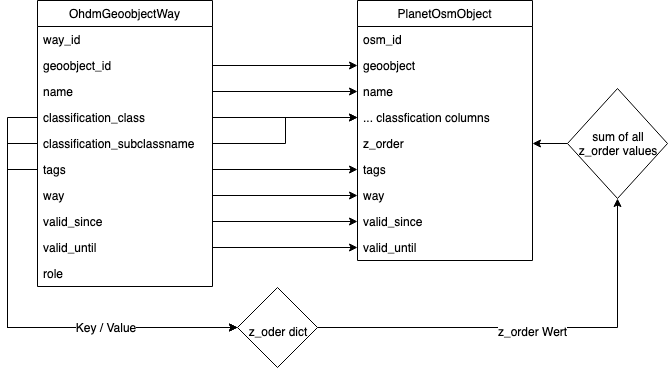
Fig. 13 Calc z_order¶
In the same time, when compute the z_order, the system check if the dict which
contains the z_order values, has a value for is_road. If this is true,
a new PlanetOsmRoads object will be created from the data in the previous
generated osm object.
In Fig. 14 is a diagram how a PlanetOsmRoads
object will be created.
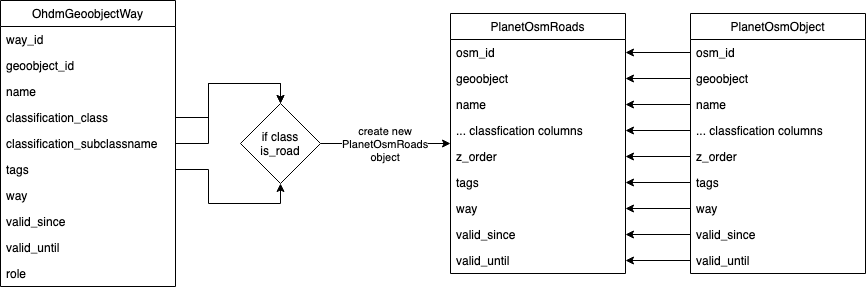
Fig. 14 planet_osm_roads¶
The code of the converter is mostly in ohdm2mapnik.py.
Usage¶
For production instance use
$ docker-compose -f production.yml run --rm django python manage.py ohdm2mapnik
For local instance use
$ docker-compose -f local.yml run --rm django python manage.py ohdm2mapnik
Optional parameters¶
- --clear_mapnik_db
Clear mapnik (osm2pgsql) data & tile cache
- –cache [CACHE]
Amount of object which will be handle at once!
- --convert_points
Points convert will be enabled, if set, only enabled geometries will be converted. By default, all geometries will be converted.
- --convert_lines
Lines convert will be enabled, if set, only enabled geometries will be converted. By default, all geometries will be converted.
- --convert_polygons
Polygons convert will be enabled, if set, only enabled geometries will be converted. By default, all geometries will be converted.
- –sql_threads [SQL_THREADS]
How many threats should be use, to insert entries into the database.
- --not_fill_ohdm_tables
Do not fill the ohdm cache table. Do this only if the ohdm cache tables already filled!
Hint
To reset just the mapnik tables (planet_osm_*) use
docker-compose -f local.yml run --rm django python manage.py migrate ohdm zero.
For faster database testing!